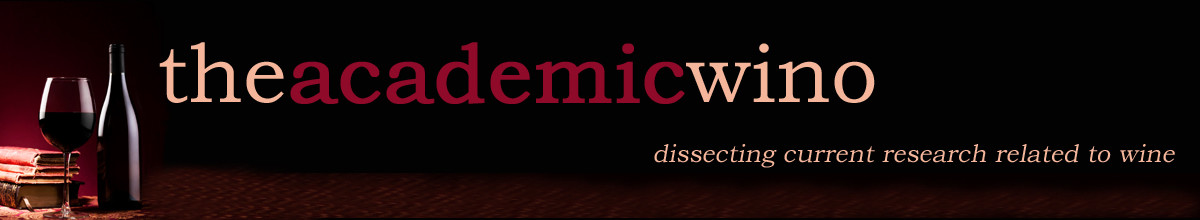The following is a follow-up guest post by Gary Strachan, an international vineyard and winery consultant specializing in the start up of vineyards and wineries. Please see his complete bio at the end of this post!
My big adventure since the last Winemaker’s Bookshelf post was to have my operating system (OS) crash. I tried a few things to rescue it and then took it to someone who knows much more about computers than I do. No rescue was possible. The drive had to be formatted and a new operating system installed. This wasn’t my data drive, so nothing was backed up. All my archived emails and the working directories automatically assigned by Windows were about to evaporate. I hate trying to find files hidden deeply within the automatic locations assigned by Windows . Add this to my list of why I hate Windows.
An alternative solution was to install a new drive with a new operating system. We called the old drive F: Old boot and even though the operating system didn’t work, the files on that drive were still accessible. It’s been an interesting process to check which files have been backed up and which ones are still unique. I have software to check that. It says I have 320,000 files of which 87,000 are duplicates and the duplicates occupy 64 Gigabytes of storage. Most of the non duplicate files are either operating system or software related, so the numbers aren’t too alarming. This sort of thing happens in a digital library, so get over it
My main library is on a separate drive from my software and operating system, not just on a separate partition of the C: drive. If my C: drive crashes or the OS packs it in, no problem. I have maintained many of these files through burned out disk drives and system crashes for over twenty years, so I can attest that the strategy works. My data drive presently contains 2000 folders with 32,000 files which fill about 20% of a 250 Gb drive, leaving plenty of room for backups. When I replace the computer, I simply copy the folders and files to a new drive.
I mostly use Google Desktop to find files rather search through the folders manually. Even when I convert files to pdf, I let OCR (optical character recognition) software create a text overlay that enables it to be searched, just as I would with an internet search. When I do an internet search, there is a box that reminds me of how many files I already have on my computer that fit the search criteria. I visualize some little Google elf saying “Oh God, not more files on Botrytis cinerea!”.
Text books don’t fit the digital Library very well, but I find it hard to break my dependency on them. It’s sure nice to be able to reach up and find an expanded discussion of a topic when you require it. Many texts can be found in Google Books. The complete texts are not available. Some pages are not displayed in order to protect copyright, and you cannot block copy the text, but if you require occasional reference to certain topics, a search of Google Books is a great resource.
If you want to track a topic in the scientific literature, then Google Scholar is the place to look. Abstracts are available for  almost any scientific paper. If you don’t happen to understand the language of the author, translation is available. I recently translated a paper from Turkish to English, well enough that I could understand it. The translations are getting better all the time.
almost any scientific paper. If you don’t happen to understand the language of the author, translation is available. I recently translated a paper from Turkish to English, well enough that I could understand it. The translations are getting better all the time.
Each journal has its own policy with regard to posting full papers on line. Some have free access a few months after publication. Others give free access only to subscribers or society members and charge outrageous fees for non members. Many journals are accessible for free via university libraries, so if you have a student in the family, free library access to journals can be a bonus. If you want to remain current on particular topics, register for Google Alerts on that topic and you’ll get an email every time something is published on line. Be careful what you ask for.
Organizing folders in a digital library is easier than organizing a file cabinet. Start with a series of broad topics such as viticulture and then work your way through sub folders such as grape varieties, rootstocks, entomology, etc. It’s way easier to create sub folders on narrow topics on a computer than in a file cabinet. For example, you may wish to classify additions to a topic according to year. At the end of each year, you simply create a new sub folder that names the year. This enables you to go directly to new material rather than scanning through dozens of files on the topic accumulated over the past few years.
. . . . and just in case you wondered, I’m not on Google’s payroll. I just happen to find their services to be useful. It sure beats a manual search of a topic through printed journals in a library!
Gary Strachan is an international vineyard and winery consultant who lives in Summerland, British Columbia. He is a former Agriculture Canada research scientist who studied cool climate grape varieties and and  winemaking. He taught viticulture and enology courses at Okanagan College and Vancouver Island University for over 25 years. He is the former Canadian delegate to the O.I.V. and is current Chairman of BC’s Sustainable Practices Committee. Much of his professional practice is centered on the design and start up of vineyards and wineries.
winemaking. He taught viticulture and enology courses at Okanagan College and Vancouver Island University for over 25 years. He is the former Canadian delegate to the O.I.V. and is current Chairman of BC’s Sustainable Practices Committee. Much of his professional practice is centered on the design and start up of vineyards and wineries.
Gary Strachan is listed on LinkedIn and can also be reached at gestrachan@alum.mit.edu.